In this digital world, having an online for your business is important in order to reach new customers and grow your brand. Shopify is a leading e-commerce platform. It provides entrepreneurs with the resources they would need to set up and manage their stores online with ease. It is a platform that simplifies the process of building an e-commerce website, because it eliminates the need of technical knowledge. Everyone can make a fully customized store here within minutes because it offers attractive interface and customizable templates. Shopify is also a user-friendly platform, it provides everything you would need to run an online store. Setting up an online store on Shopify is exciting. It allows you to reach customers around the world. With the right approach and strategies, you can create an awesome store that attracts visitors and converts them into loyal customers.
Read more about: Popular E-commerce platforms for Business
Choosing Your Niche
Before getting into the details of setting up your Shopify store, it is essential to consider and identify your niche. So, how do you find your niche? Think about what products or services you want to sell, who your target audience is, and in which thing you are good at. Choosing a niche allows you to focus your efforts and tailor your store to meet the needs of your specific market.
Why is Finding Your Niche Important?
Finding a right niche is very important as it helps you to stand out in a crowded market. If you will try to sell everything to everyone, you can end up by getting lost in the crowd because you will not be able to focus on one thing also you can not be expert in all at a same time. But yes, if you focus on a specific niche, you can become known as an expert in that field or area and you can attract a large base of customers because of your specialty and interest. By choosing a right niche you will be able to create a Shopify store that attracts directly your target audience and meets your specific needs and requirements. This will ultimately lead to more sales and happy customers
Research and Planning
Once you've chosen your niche, conduct thorough research to understand your competitors, target audience, and market trends. Use this information to develop a solid business plan and strategy for your Shopify store. Consider factors such as pricing, branding, and marketing tactics.
- Think about the target audience. Who are the people you want to reach with your Shopify store? and what are their interests?
- Considering market trends are also important. Take a note of what is popular nowadays and are there any trends emerging. Keep an eye on social media, news and stay up to date of what is happening in the market.
- Once you would have a proper and clear understanding of your competitors, your target audience and the market trends, now it is time to develop a solid strategy for your Shopify store. Your business plan should cover your goals, pricing strategies, or any marketing plans you want.
- When it comes to pricing you should consider factors such as total production cost, what competitors are demanding for that product, and your profit margin.
- Branding is another important part of your Shopify store. Your brand is more than just a logo. It would include the overall experience of your customers with your business. Spend time on deciding what sets you apart from your competitors and how can you communicate effectively.
- Finally Consider your marketing techniques. How would you attract your customers? Which platform would you use, for example social media, email marketing, content marketing, influencer partnerships etc.
By conducting thorough research and by developing a solid business plan, you will set yourself up for success with your Shopify store. You'll be able to make informed decisions and confidently move forward with launching and growing your online business.
Setting Up Your Shopify Store
Now it's time to get started with setting up your Shopify store:
By following these detailed steps, you'll be able to set up your Shopify store effectively and create a seamless shopping experience for your customers.
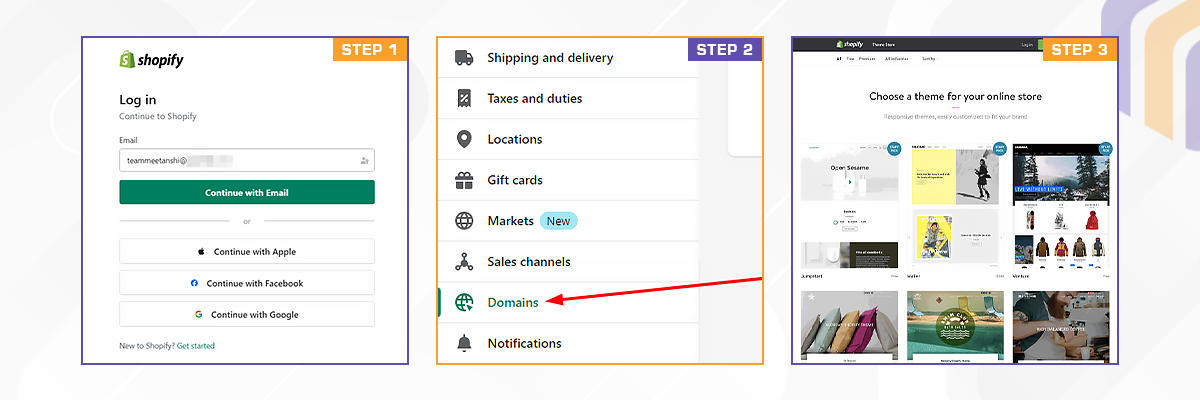
Sign Up:
- Go to the Shopify website and click on the "Get Started" button.
- Enter your email address, password, and store name. Ensure your store name reflects your brand and is easy to remember.
- Choose a pricing plan that aligns with your business's needs. Keep in mind that Shopify offers various plans with different features and pricing levels, so select one that suits your budget and requirements.
Select a Domain Name:
- Your domain name is your store's online address, so it should be easy to remember and relevant to your brand.
- Consider using your brand name or a variation of it. Keep it short, simple, and easy to spell.
- Use Shopify's built-in domain registration service to search for available domain names and purchase one directly through Shopify.
- Another option is that, if you already own a domain, you can connect it to your Shopify store.
Choose a Theme:
- Shopify offers a wide range of free and paid themes to choose from. Each theme has its own unique design and features.
- Take your time to explore different themes and consider factors like layout, color scheme, and customization options.
- Select a theme that complements your brand identity and provides a positive user experience for your customers.
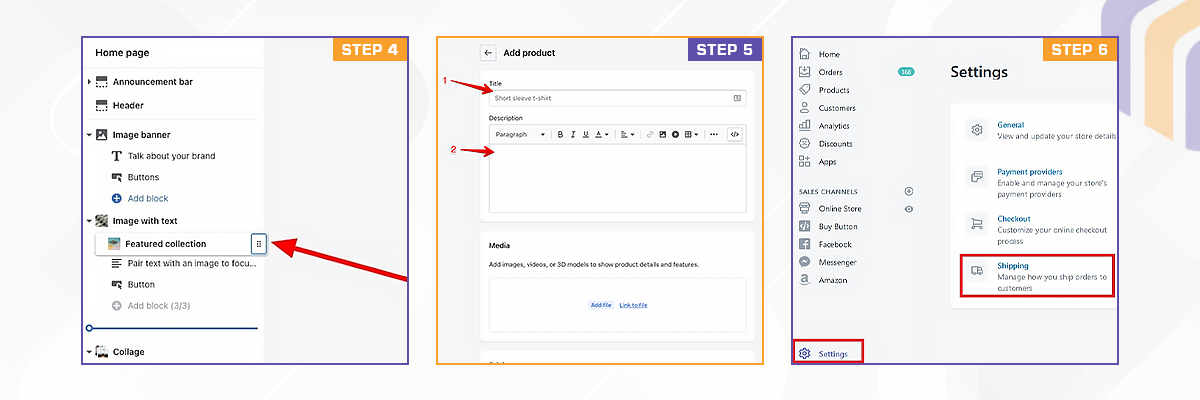
Customize Your Store:
- Upload your logo to display your brand identity on your storefront.
- Use Shopify's theme customization tools to adjust colors, fonts, and other visual elements to match your brand's aesthetics.
- Arrange the layout of your homepage and product pages to highlight key products and promotions.
- Consider using useful things like banners, featured collections, and call-to-action buttons to guide visitors through your store.
Add Products:
- Click on the "Products" tab in your Shopify dashboard and select Add Product to start adding your products.
- Upload clear and attractive images of your products from multiple angles to showcase their features.
- Write detailed product descriptions that highlight key features, benefits, and specifications.
- You can use keywords to improve searchability.
- Organize your products into categories and subcategories to help customers easily find what they're looking for.
- You should use category names that make sense for your product range and attract customers.
Set Up Payment and Shipping:
- Go to the "Settings" section of your Shopify dashboard and click on Payments to set up your payment gateways.
- Choose from Shopify Payments, PayPal, Stripe, and other supported payment providers.
- Enable the payment methods you want to offer to your customers and enter your account details.
- Navigate to the Settings, then the Shipping section, to configure your shipping options.
- Set up shipping rates based on weight, price, or location, and define shipping zones for different regions.
- Customize shipping settings to match your business's shipping policies and preferences.
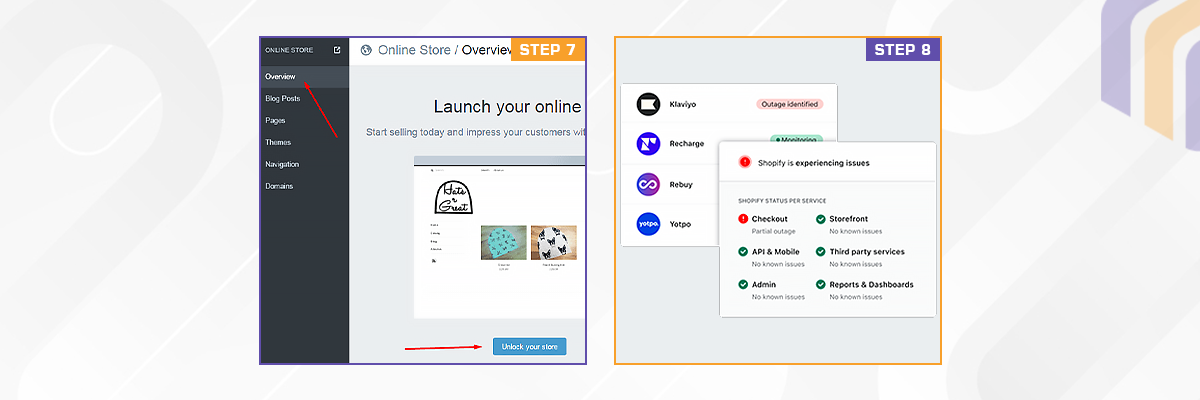
Launch Your Store:
- Once you're satisfied with your store setup and testing, it's time to launch it.
- Share your store with friends, family, and on social media to start attracting customers.
Monitor and Improve your store:
- Regularly monitor your store's performance. You can use Shopify's analytics tools.
- Track sales, visitor traffic, and conversion rates.
- Continuously optimize your store based on data and customer feedback to improve sales and customer satisfaction.
Enhancing Your Store
To make your Shopify store truly awesome, consider implementing the following strategies:
Optimize for Mobile: Ensure your store is mobile-friendly to accommodate customers shopping on smartphones and tablets.
Implement SEO: Optimize your store for search engines by using relevant keywords in product descriptions, titles, and meta tags.
Offer Discounts and Promotions: Attract customers with special offers, discounts, and promotions to incentivize purchases.
Provide Excellent Customer Service: Offer prompt and helpful customer support to build trust and loyalty with your customers.
Integrate Apps: Explore Shopify's app store to find apps that can enhance the functionality of your store, such as email marketing, social media integration, and abandoned cart recovery.
Create Compelling Content: Incorporate engaging content such as blog posts, videos, and product guides to educate and inspire your audience.
Marketing Your Store
Once your Shopify store is up and running, it's time to promote it:
Social Media Marketing: utilize platforms like Facebook, Instagram, and Twitter to promote your products and engage with your audience.
Email Marketing: Build an email list and send out regular newsletters and promotional emails to keep customers informed and engaged.
Paid Advertising: Consider investing in paid advertising on platforms like Google Ads and Facebook Ads to reach a wider audience.
Collaborate with Influencers: Partner with influencers in your niche to reach their followers and increase brand awareness.
Conclusion
By following these steps and implementing effective strategies, you can set up a Shopify store that not only looks great but also drives sales and delivers an awesome shopping experience for your customers. Remember to continuously monitor and optimize your store to stay ahead of the competition and keep your customers coming back for more.